Rescheduling Your Exam
Rescheduling you NICET exam has never been easier and in most cases does not incur any additional fees. Additional fees may apply if rescheduling is attempted within 24 hours of the appointment time, the eligibility window expires, or there is less than 24 hours until the eligibility expires.
The best way to reschedule your exam is to login to your NICET account and “click “Schedule in the left side navigation then “Schedule with Pearson VUE” for the exam you want to reschedule.
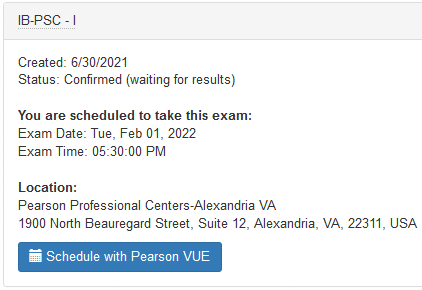
Then click the exam name to view the appointment then “Reschedule” on the right side of the screen.
Caution: Just like the original scheduling process there are several screens, agreements, and confirmations. The process is not complete until you click the “Confirm Reschedule” button, see the notice: “Your Appointment is Rescheduled” and receive a confirmation email. Failure to complete the process and missing your appointment does incur a rescheduling fee.
You may also call Pearson VUE at 1-866-880-0048 to reschedule. However, significant wait times can occur.
Candidates who are testing using the online remote proctored (ONVUE) option may rescheduling their appointment date/time right up until their appointment without incurring additional fees. Just follow the same process as detailed above.
If you need to reschedule under the 24-hour mark, or after your eligibility window expires, email your request to test@nicet.org. We will then respond with the rescheduling process. Please provide your name as it appears in your candidate account and your NICET ID.